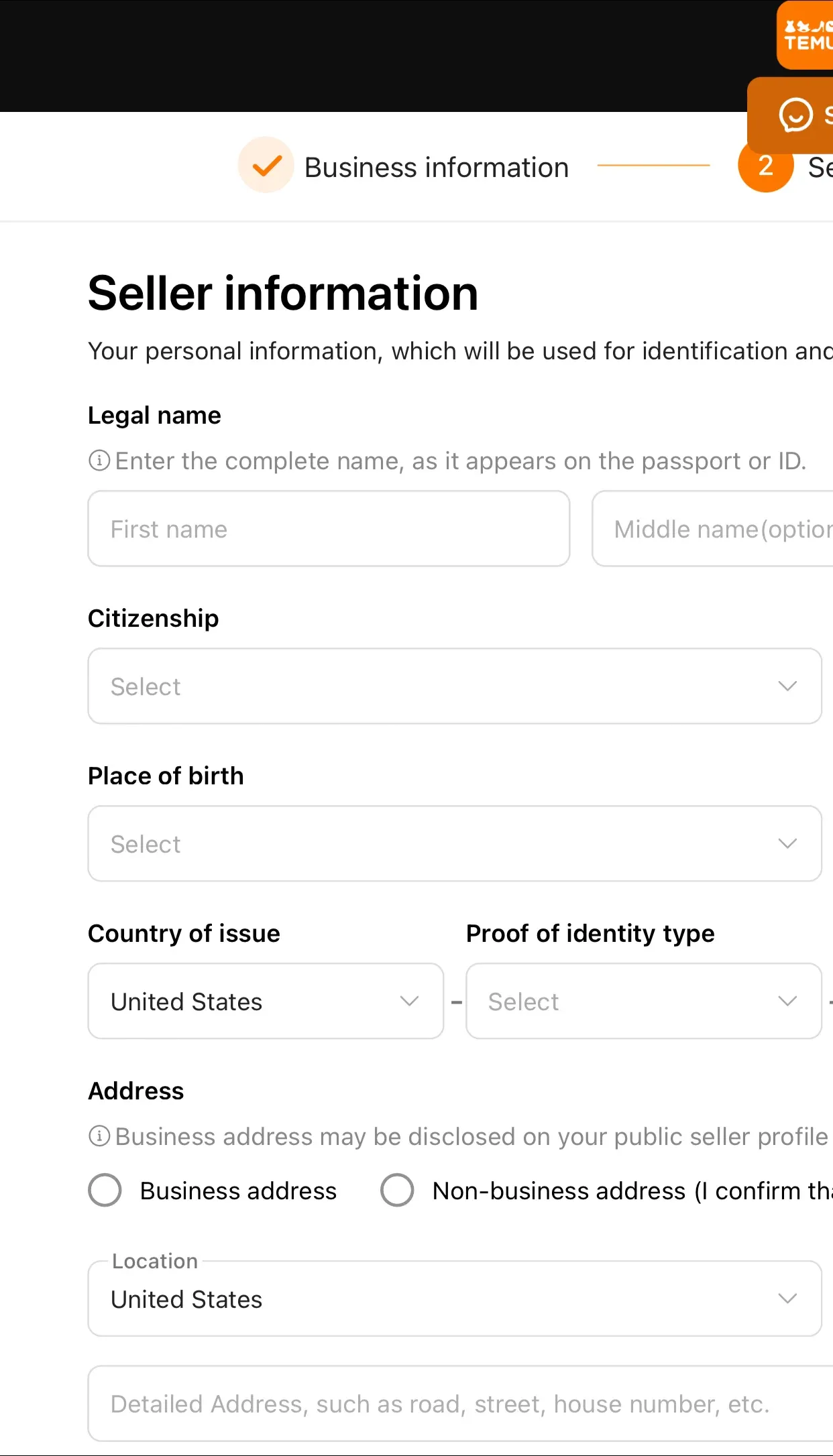Temu seller account is an account that allows you to start selling your products to millions of buyers on the Temu e-commerce app and website. The Temu seller account is available for individuals, entrepreneurs, businesses, sole proprietorship, corporations and partnerships.
So, regardless of your status in business, you can become Temu seller and join the community of sellers that leverage the company’s technology to eenefit from low selling fees and zero advertising costs. More so, no initial expense is needed to start selling on Temu.
How does Temu seller account works
With Temu seller account, you can sell your own-made products to millions of Temu customers. However, Temu will charge between the range 15% to 30% commissions on your successful sales. The commission is affected by product category, size and weight.
Also Read: Hack to shopping on Temu App.
So, if you’re into businesses like fashion and apparel, home and garden, electronics and gadgets, beauty and healthcare products, sports and outdoors equipments, smart home appliances, toy and games, laptops and computers, pets accessories and many more, the Temu seller community should be your one-stop reseller site.
However, it’s wise to check Temu seller’s program guidelines and policies. This is because some certain products might be restricted or have specific selling requirements. Hence, to avoid being banned in the seller community, ensure you adhere to Temu selling policies.
Can I sell on Temu?
Yes, anyone interested in becoming a Temu seller can sell on Temu. The Temu seller account is opened for everyone including entrepreneurs, partners and legal entities. In other words, both individuals and businesses can sell on Temu. But before you can start selling on Temu, you will need to register as a Temu seller, complete application processes which includes submitting your documents and get application approval within 24 business hours.
There are two different ways to register as a Temu seller; registration via Pinduoduo—Temu parent company and registration via Temu seller website.
Seller on Pinduoduo
If you already have a seller account on Pinduoduo, then Temu seller account registration will be easy. All you need to do is login to your Pinduoduo seller account and signup for cross-border/international sales.
Seller Account on Temu
If you don’t have a Pinduoduo seller account, then you will need to register for a new seller account on Temu seller page or send an email request to become a seller to Temu at [email protected].
Eligible sellers countries
Well, anyone can sell on Temu but you or your business/company must have these countries documentations:
- The United States of America (USA).
- The United Kingdom (UK).
- Germany.
- China.
- Mexico.
- France.
- Austria.
- Netherland.
- Spain.
- Poland.
- Belgium.
As you can see, no Africa country is added yet. So, you or your business—regardless of your home country—must have a documents of any of these countries to file and verify a Temu seller account.
Documents required to create Temu seller account
Here are documents needed and criteria your must meet to create a successful Temu seller account:
- You come or have documents from eligible countries.
- Citizenship
- Date of Birth (DOB)
- Proof of Address (residential for individuals and business address for businesses and legal entities)
- Government-issued ID card (passport, driver’s license, social security card and national/state identification card are acceptable).
- Business Registration Certificate (applicable to businesses, corporations and legal entities).
- Employer Identification Number (EIN).
- Taxpayer Identification Number (TIN).
- Business License.
- Product Certificate (if the product has one).
These are all the documents needed to create a seller account on Temu. However, I please note that the documents needed can vary depending on your country.
For instance, an individual seller account doesn’t need a business certificate and business address. Only a foreigner will need to provide a citizenship certificate and lastly, A French man cannot be asked to submit a social security number.
In essence, while the Temu seller account documentations may be different depending on countries, it’s important to provide all required information and documents applicable to your country to avoid getting your application declined.
Must Read: Best e-commerce sites for sellers to sell their products in 2025.
How to create a seller account on Temu
Follow these steps to register as a seller on the Temu platform:
Step1:
- Visit seller.temu.com on your web browser.
- Click “SignUp” and input your “Business Location”.
- Enter your phone number or email address. Temu accept both.
- Create a unique password and confirm the password.
- Click “Continue” to proceed to the next section of the registration.
Step2:
- Choose the type of business that you are. As highlighted in the image above, I chose “individual” to make the documentation easy.
- If you’re a business, partnership, sole proprietorship or company, select your business type and click “Next” to move on to the next section of the registration.
- If you choose business type other than Individual, you will need to fill in your business details such as business name, phone numbers, email address and business address.
Step3:
- On the next page, you will be required to confirm your names, and select and upload your documents.
- Once you’ve completely filed in all the information required on the page, check in “I accept I am acting on my own behalf or on behalf of the above registered business and I commit to updating the beneficial ownership information whenever a change has been made.”
- Click on “submit” to submit your application. Temu will take less than 24 business hours to review your application. Decision made on the application will be sent to your email address. If the application is denied, reasons will be attached to it.
How to start selling on Temu
Once your Temu seller account is approved, then follow these steps to list your products on Temu:
- List/Redefine Your Products: To add your products to Temu, login to your seller account and navigate to “products” tabs.
- Click the plus button (+) to create a product listing.
- Input your product information such as name, tags, category, description, price, and title.
- Upload a unique picture of your product. Ensure the product image is of high-quality so that it can attracts customers.
- Setup Temu Shipping Fulfillment: On the next page, click “Fulfillment” to choose between “Temu Direct” and “Seller Direct”. With Temu Direct, they take care of the shipping for you, so you’ll get a shipping label sent to you that you can print out and use. If you go with Seller Direct, you’ll need to sort out the shipping yourself, which means organising how to send the item on your own.
- You will also need to setup your preferred shipping rates, methods and estimated delivery time for your customers.
- Add Your Payment Method: To link your Payment Method to your Temu store, navigate to “Payment” tab on your seller account dashboard and select your payment option. The available payment option for sellers are PayPal, Debit Card and Direct Bank Deposit.
- Complete the Tax setting and click on “Next”.
- Start Marketing Your Products: Start promoting your products on Temu with its handy marketing tools, like discounts, promotions, and social media campaigns. Meanwhile, do not forget to write eye-catching product descriptions and include brilliant images to grab your customers’ attention.
- Lastly, start managing your order when orders starts coming in. If using Temu Direct, print the shipping labels they provide and give your customers tracking details to keep them updated. On the other hand, if you're delivery yourself, ensure to track your orders in your seller account and fulfill them on time.
Temu Commissions and Fees for Sellers
To create Temu seller account is absolutely free. In fact, to run and manage the Temu seller’s online store is also free of charge. However, Temu takes a commission on every sale, usually between 15% to 30%, depending on the product category.
Furthermore, in the shipping fulfillment settings, you will need to choose whether your buyers are paying for their shipping fees or you will cater for it. If you’re paying shipping fees your buyers, Temu will have to deduct the cost from the product’s sales.
In this case—when you want to offer free shipping to your customers, you can add extra fees for packaging and handling on the products price. In addition to that, payment processing fees should also be put into consideration.
Card issuances, Banks and payment processors like PayPal have their own charges and fees. For instance, any payment that passes through PayPal will incurs for 2.9% charges of the sale plus $0.30 per transaction.
Conclusion
This article just explained detailed guidelines to creating a seller account on Temu. If there’s any area you don’t understand in this article, feel free to drop a comment in the comments section below. We will reply as soon as possible.